If you are a business owner or a professional operating in India, you might need to register and associate your Digital Signature Certificate (DSC) on the Ministry of Corporate Affairs (MCA) portal.
A DSC is a secure digital key used for signing electronic documents and is essential for filing important legal documents. However, registering and associating a DSC on the MCA portal can be a complex and confusing process. This guide will help you understand the steps involved in troubleshooting DSC association on the MCA portal.
Troubleshooting DSC Association Issues
If you encounter issues while associating your DSC on the MCA portal, follow these steps:
i) In the event that emsigner/embridge fail to start on your system, it is recommended to uninstall these applications and then reinstall them as an administrator.
ii) If your screen freezes while attempting to associate your DSC and no message is displayed, please follow these steps:
STEP 1: Change the PIN of your DSC token and refresh the screen before attempting to retry. Ensure that emsigner and embridge are installed and running on your system.
STEP 2: If the issue persists after following Step 1, visit the Profile Upgrade page and change your Hint Question before retrying. Once again, ensure that emsigner and embridge are installed and running on your system
Before retrying the process to associate DSC, clear the browser cache.
Different Errors That May Occur While Associating DSC and Their Solutions
The following are the different errors that may occur while associating DSC and their solutions:
1. Technical Error: e7002^Customer Already Exists
This error occurs when the DSC, which is already associated with one user ID, is being re-associated with the same user ID. To resolve this issue, check the DSC associated with your user ID on the Profile Upgrade page.
2. Technical Error: Fail
This error occurs when the DSC association has failed. To resolve this issue, retry the association following the aforementioned steps.
3. The DSC Is Already Registered with Another User
This error occurs when the DSC, which is already associated with one user ID, is being re-associated with some other user ID. If the DSC is associated with one User ID on the MCA portal, it is not allowed to be associated with any other ID.
4. The DSC That You Are Trying to Register Is Already Used in the System
This error comes when the DSC, which is already associated with one user ID, is being re-associated with some other user ID. If the DSC is associated with one User ID, it is not allowed to be associated with any other ID. To resolve this issue, visit your profile page to check the DSC associated with your account.
Contact MCA Helpdesk Team
If you are unsure which user ID your DSC has been associated with, you may reach out to the MCA helpdesk team for assistance.
Reasons for DSC Association Errors While Uploading Forms and Their Resolutions
There are two reasons for DSC association errors while uploading forms:
i) User associated DSC on V2 portal: Ensure that the DSC is associated on the MCA V3 portal.
ii) User provided different Identification Number in eform: Upgrade your profile to capture the correct Identification Number in the system.
For example, suppose a Company Secretary has registered himself in the category of Manager/Secretary on the MCA portal giving his PAN. In that case, he must provide his membership number in the eform. If the system shows an error while uploading the form that the DSC is not associated with the membership number, he should log in to the MCA portal, upgrade his profile to a Professional using his Membership Number. After the profile upgrade, his DSC will get automatically associated with both his PAN as well as Membership Number, and he may successfully upload the form on the portal.
DSC Association Not Required After Profile Upgrade
DSCs are not required to be associated again once the profile upgrade is done by the user. In addition to the existing record, the system will automatically associate the new record with the DSC.
Linking DSC with CoP Number
If your DSC is linked with Membership Number, it will automatically be linked with the Certificate of Practice (CoP) Number, if any.
If you have a CoP Number, you should register yourself in the Professional User Role under Business User category and associate your DSCs on the portal.
Checking DSC Associated with User ID
To check the DSC associated with your user ID, including the Identification Numbers, follow these steps:
i) Login to the MCA portal.
ii) Go to the Profile Upgrade page.
iii) Click on the “Show DSC” option available at the end of the Profile Upgrade page.
The details of the DSC and the Identification Numbers (DIN/PAN/Membership Number) with which it has been associated will be visible on the screen.
In conclusion, associating a DSC on the MCA portal is a critical task that requires careful attention to detail. By following the steps mentioned above, you can troubleshoot any issues about DSC association on the MCA portal. It is always advisable to seek help from the MCA helpdesk team if you are unsure or encounter any issues while registering or associating your DSC.
For detailed/official guidelines, please refer MCA’s FAQs on DSC Association dated 15/03/2023.
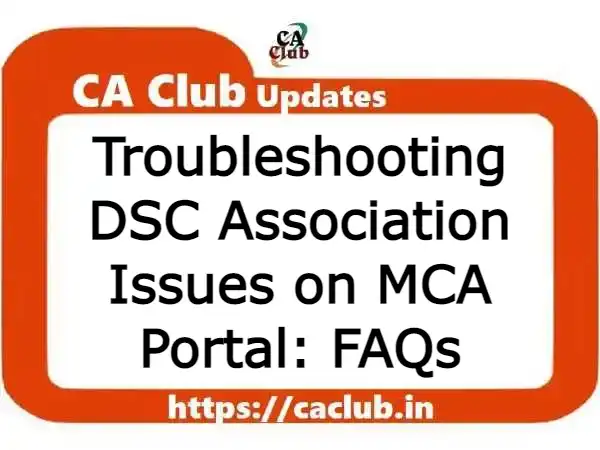
My DSC not showing and the MCA website gets hanged. What to do for this problem?
I am unable to associate DSC on a profile, it says “DSC you are trying to register is already used in the system”, I don’t know how to find in which profile it is associated before?